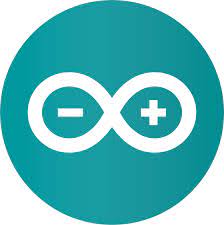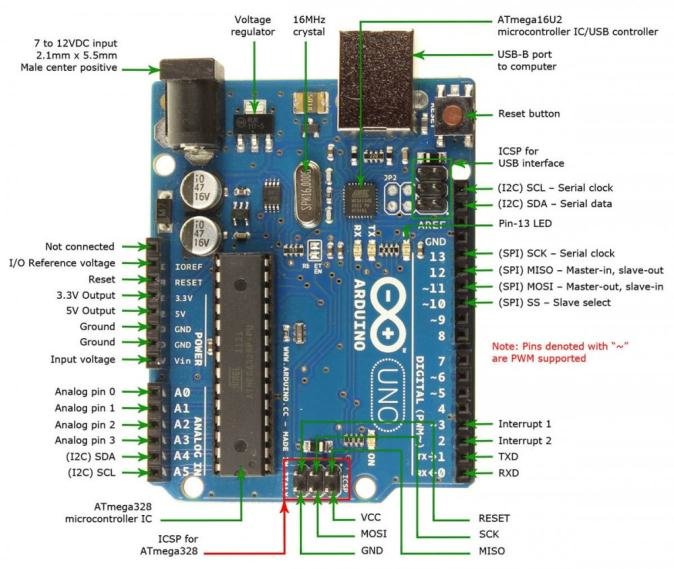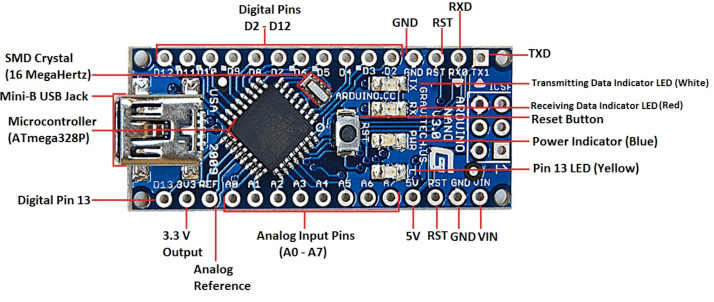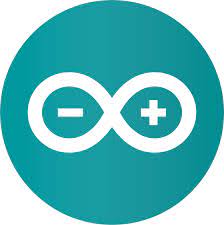What is an arduino
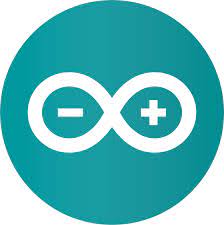
Arduino is an open-source electronics platform based on easy-to-use hardware and software. Arduino boards are able to read inputs - light on a sensor, a finger on a button, or a Twitter message - and turn it into an output - activating a motor, turning on an LED, publishing something online. You can tell your board what to do by sending a set of instructions to the microcontroller on the board. To do so you use the Arduino programming language (based on Wiring), and the Arduino Software (IDE), based on Processing.
To know more about arduino, click here!
Arduino Used
The code used for uno can be used in neno. The only difference is the size of the arduino. Both arduinos can take in 12v(Use VIN). Neno supports being supplied by a 9v battery.
Let me just save your time by giving you the link to both arduino. Trust me and buy all your electronics online(apply for singapore).
Arduino Uno Cost:SGD $20
Arduino Neno Cost:SGD $7.00 (get 328p-mini USB welding if you don't have a heatgun and solderpaste)
Software to test
I Use tinkercad to test basic circuits, it's a great way to save your wallet by not frying your arduino or electrical component. This software does not really contain any advance electronics tho. Click here to visit the site!
Software to use
I use Arduino IDE to transfer my code into the arduino. Click here to download the software from the site!
The things below are examples you can use for your projects
Single switch 4 outcomes
This is here to show how you can use 1 switch for different settings
Click here to copy see my circuit. (ಠ‿↼)
I program the Arduino to have 5(including switching everything off) modes in total
- All LED off
- Red LED on, everything else off
- Green LED on, everything else off
- Yellow LED on, everything else off
- All Led till turn on in sequence before switching off
IR Remote
This is here to show how an IR remote works in case you want to use it for your project
Click here to copy see my circuit. (ಠ‿↼)
Pressing certain numbers would show certain effects
- Toggle Red Led on and off
- Light up Greed led and off
- Toggle Blue Led on and off
- Light show ( ͡◉ ͜ʖ ͡◉) (Start the Simulation to see!)
UltraSonic Sensor
This is here to show how an Ultrasonic Sensor works in case you want to use it for your project
Click here to copy see my circuit. (ಠ‿↼)
Going in range would trigger certain reactions!
- Going below 100 would light up the red LED
- Going above 80 would light up the green LED
LED Strips
This is here to show how an LedStrips works in case you want to use it for your project
Click here to copy see my circuit. (ಠ‿↼)
This only give you a short lightshow
External Power
This is here to show how to use external power while controlling using arduino
Click here to copy see my circuit. (ಠ‿↼)
This is what I used for my school project.
1 to turn the bottom layer on
2 to light up top layer for a secound